Rick's Picks
Easy on the Eyes: 23"- 24" Monitor Round-Up
Posted By Rick Saletta on 09/30/2011 at 06:44AM
![]()
There are hundreds of inexpensive, virtually commoditized, computer monitors on sale this year from a couple to a few hundred bucks. But, only a handful have anti-glare screens and ergonomic stands. An anti-glare screen is "Easy on The Eyes", buying the viewer some extra time before the eyes fatigue. And if you are prone to migranes, an anti-glare screen simply enables you. An ergonomic (height adjustable and tilting) stand minimizes eye and neck strain and allows the viewer to periodically change seat positions to reduce repetitive stress such problems as carpel tunnel syndrome.
Other nice to have features include an LED screen for reduced energy consumption, a digital TV tuner and buttons (remember buttons?). As the laptop driving this monitor will be closed in its dock, I was hoping to find an anti-glare monitor with manual brightness and volume controls, not too much to ask. I'd also like to see a nice pair of integrated speakers to reduce cable clutter on the desk.
As it turned out, there are only a half dozen monitors on the market in the 23" - 24" category that can be considered "Easy on the Eyes" (blame the iPhone). Even worse, only a couple vendors still list the anti-glare screen under the specs on their websites .
Apple was known for best of breed monitors, and still is, if you can stand looking into the Steve Jobs vanity mirror. Apple has standardized on glossy screens (again, blame the iPhone). I bought my grandmother a two generation old imac to avoid the infinite number of reflections between her reading glasses and the display.
Below, I've listed what I consider to be the best monitors in their category. All can be considered high resolution with at least 1920x1080 resolution. None of these vendors have a dominant feature set. I wish I could tell you that I've viewed all of these monitors but retail outlets rarely carry the price-performers anymore so I can't compare the image quality without buying them all online. The irony is that you need to have a high resolution monitor already to read the manufacturer's flash-based websites. Its best if you can see one before you buy as this is a visual purchase and the department store lights will convince you to avoid the glossy screens. Ultimately, the difference is in what you see.
23"- 24" Pro-sumer Monitor Conference Standings
- NEC EX231W-BK 4 - 2 - 0
- Samsung FX2490HD 4 - 2 - 1
- HP ZR24w 3 - 2 - 1
- Dell U2410 2 - 4 - 0
- Viewsonic VX2450wm 2 - 5 -1
Dell Ultrasharp U2410 24" IPS
- PRO: 2 port Integrated USB Hub.
- PRO: Optional USB Speaker Bar w/manual volume control
- CON: Monitor stand will tilt but is not height adjustable.
- CON: Menu-driven, manual brightness controls on the display.
- CON: No digital TV tuner.
- CON: Not an LED energy saving display.
Hewlett-Packard ZR24w S-IPS 24"
- PRO: 4 port Integrated USB Hub (but you'll need 1 for the optional speaker)
- PRO: Ergonomic stand.
- PRO: Optional USB Speaker Bar w/manual volume control #NQ576AT
- Has a manual brightness control but with only a minimal control range.
- CON: No digital TV tuner.
- CON: Not an LED energy saving display.
NEC Multisync EX231W-BK 23"
- PRO: 2 port Integrated USB Hub.
- PRO: Ergonomic stand.
- PRO: Manual brightness controls on the display.
- PRO: LED energy saving display display.
- CON: No integrated speakers.
- CON: No digital TV tuner.
Samsung Syncmaster FX2490HD HDTV 24"
- PRO: 5W integrated speakers
- PRO: Ergonomic stand.
- PRO: Digital TV tuner & remote.
- PRO: LED energy saving display.
- 1 Integrated USB Port
- CON: Multi-step, manual brightness control is "challenging".
- CON: Distracting,High Gloss, brown cabinet.
Viewsonic VX2450wm
- PRO: 2.5W speakers.
- PRO: LED energy saving display display.
- CON: No height adjustable stand (but it does tilt).
- CON: Tricky, multi-step, manual brightness controls.
- CON: No integrated USB Hub.
- CON: Distracting High Gloss cabinet.
- CON: No digital TV tuner.
2010 Black Friday Digital Camera Round-Up
Posted By Rick Saletta on 09/30/2011 at 06:42AM
This post is rated "Red Chile".
 Black Friday is here and, like many, I'm in the market for a compact digital camera. But, as Vladimir Ivanoff (aka Robin WIlliams in Moscow on The Hudson) overwhelmingly stated, "Choices, Choices, Choices!"
Black Friday is here and, like many, I'm in the market for a compact digital camera. But, as Vladimir Ivanoff (aka Robin WIlliams in Moscow on The Hudson) overwhelmingly stated, "Choices, Choices, Choices!"
If you have some unique prosumer requirements such as removable lenses, then you may already have a specific camera in mind. But, if you just want to be able to take great pictures of your vacation or your family this holiday season, there are just a few things that the obsessive/compulsive comparison shopper will want to know. As CNet appears to rave about almost every camera every shipped, below is a short list of purchasing criteria and cameras from which to choose.
1. Mega-pixels matter!
 Vendors who have the highest resolution cameras will tout their high megapixel count, usually 14MP to 18MP. Vendors that are stuck on 10MP to 12MP, will tout their wide image sensor. The bottom line is that you want both in a best of breed digital camera. The more megapixels that your camera has, the larger the size of the print you can make. This is becoming even important as the price of LCD monitors continues to plummet. You may take great photos on vacation in Hawaii this year and choose to use one or more as a desktop image or as a screen saver. But, upon enlargement of the image, you may also realize that the fat guy in the beach chair holding a Bud Light made it into the corner of your photo where your thumb usually is. You will want to crop out that guy and/or your thumb, effectively reducing the resolution of your photo -2MP to -4MP. Computer monitors, flat screen televisions and digital picture frames will continue to increase in size as prices fall. Thus, plan for the future and buy as many megapixels as you can. Higher is better. At this time, 14MP-18MP is best.
Vendors who have the highest resolution cameras will tout their high megapixel count, usually 14MP to 18MP. Vendors that are stuck on 10MP to 12MP, will tout their wide image sensor. The bottom line is that you want both in a best of breed digital camera. The more megapixels that your camera has, the larger the size of the print you can make. This is becoming even important as the price of LCD monitors continues to plummet. You may take great photos on vacation in Hawaii this year and choose to use one or more as a desktop image or as a screen saver. But, upon enlargement of the image, you may also realize that the fat guy in the beach chair holding a Bud Light made it into the corner of your photo where your thumb usually is. You will want to crop out that guy and/or your thumb, effectively reducing the resolution of your photo -2MP to -4MP. Computer monitors, flat screen televisions and digital picture frames will continue to increase in size as prices fall. Thus, plan for the future and buy as many megapixels as you can. Higher is better. At this time, 14MP-18MP is best.
2. Image Sensors matter!
In short, using a camera a larger, higher quality image sensor is the best way for amateurs to improve their photos. Higher quality image sensors (a.k.a. CCDs or electric light sensors) are necessary for photographing sports and fast moving children. Larger image sensors also require less light before defaulting to the flash cube. (Remember those?) The challenge is that camera manufacturers, unlike computer manufacturers, are often vague about their speeds in feeds. The best we can do is try to compare them online. Larger is usually better.
3. Video matters!
 All of these cameras now have some form of video recording capabilities. Top vendors are attempting to offer high resolution HD1080p video while the "me too" vendors have simply included video capability as a low-resolution, line item check box. For a couple dollars more, you might as well get good video. 1080p is better than 720p.
All of these cameras now have some form of video recording capabilities. Top vendors are attempting to offer high resolution HD1080p video while the "me too" vendors have simply included video capability as a low-resolution, line item check box. For a couple dollars more, you might as well get good video. 1080p is better than 720p.
4. Usability matters!
Not all cameras fit all hands, and I swear, some of the buttons were designed by pygmies for even smaller people and then exported to the USA as a sarcastic joke. If you keep hitting the wrong button, don't buy the camera.  The same is true for lenses. A larger focal length is also better, if, it can fit in your pocket or purse. 98% of our photos are point and shoot while on the go. Thus, less is more; ease of use and portability trump speeds and feeds. That said, they are all a little too complex.
The same is true for lenses. A larger focal length is also better, if, it can fit in your pocket or purse. 98% of our photos are point and shoot while on the go. Thus, less is more; ease of use and portability trump speeds and feeds. That said, they are all a little too complex.
5. Price really doesn't matter.
Most of the compact cameras are already in the same price bracket. You will look back on your photos and say, "I'm glad I took these great pics" or " I wish I had spent the fifty bucks and purchased a better camera". Pick the camera that best suits you and then go find the best price.
Cameras with new features such as GPS, integrated cameras, wifi  cameras, ruggedized or waterproof cameras are cool but require you to trade off other features. While many companies focus on design, Canon, Leica, Panasonic and Sony are at the leading edge of functionality for compact digital cameras.
cameras, ruggedized or waterproof cameras are cool but require you to trade off other features. While many companies focus on design, Canon, Leica, Panasonic and Sony are at the leading edge of functionality for compact digital cameras.
Finally, be both selective and nostalgic about your compact digital camera purchase for it may be your last camera as next year you will pay less attention to the camera application and specifications and more attention to the communication applications when selecting your next cell phone / pocket computer.
The 2010 Short List
(green is good, red is not so good)
CANON
-
SX210 IS: 14MP 1/2.3" CCD, HD720p video, 14X optical zoom, 28mm wide angle zoom, f3.1-f5.9, SDXC memory cards, 215g
-
SD990 IS: 14MP, only 640x480 video, SDHC memory cards. (my current camera from 2009).
CASIO
-
Exilim H20G: 14MP, GPS, 720p video, ~$350.
FUJI
-
Fujifilm Finepix 3D, only 10MP. (just not a contender)
LEICA
-
M9: 18MP 1/2.3"CCD, 1080p video, 10X zoom, SDHC, 585g, with Leica Lens System for more moola. (If James Bond carried a non-lethal camera digital, this classic look Leica would be the one.)
NIKON
-
Coolpix S8100, only 12MP 1/2.3", HD720p, 15x zoom, SDXC memory card.
OLYMPUS
-
Stylus Touch-8010: 14MP, 1/2.3", 720p, SDHC, Waterproof
PANASONIC
-
Lumix DMC-FX700K: 14MP 1/2.33"CCD, Superbright F2.2- F5.9 Leica lens, 5X zoom, 24mm wide angle, 1920x1080 AVCHD 1080P, SDXC memory card slot. (I wish it had GPS but this Panasonic is Rick's Pick for this season)
-
Lumix TS10: 14MP, 4X zoom, waterproof, 720p, $250.
-
Lumix FZ100: 14MP, 24X zoom, $500 MSRP (Larger, hybrid DLSR design)
-
Lumix GF2: Only 12MP , it is the world's smallest four thirds camera with swappable lenses, a mini-DSLR if you will.
PENTAX
-
RZ10: 14MP 1/2.3", 720p HD,
SAMSUNG
-
NX100: 14MP, 720p, mirror-less, 20-50mm lens,
-
CL80: 14MP, 7X zoom, 5.6-39.2mm lens, 720p HD, 31mm wide angle, wifi, bluetooth, $399 MSRP
SANYO
-
VPC-CA102: 14MP C-MOS 1/2.33" sensor, 1080p HD, 12x zoom, SDXC. waterproof $349 MSRP , F3.5-3. lens.
SONY
-
Nex-5K/S: 14MP, HD1080 60i (1920x1080), APS-C size HD image sensor, 18-55mm lens, 287g.
-
DSC-HX5V: only 10MP, AVCHD(1920x1080 60i) video, GPS, wifi (This model could have been a contender)
As an after thought, just think of what Google Earth will look like once we all have GPS enabled cameras. Talk about positioning for the shot......
Concepts in Streaming SQL Analytics
Posted By Rick Saletta on 09/30/2011 at 06:42AM
A streaming SQL query is a continuous, standing query that executes over streaming data. Data streams are processed using familiar SQL relational operators augmented to handle time sensitive data. Streaming queries are similar to database queries in how they analyze data; they differ by operating continuously on data as they arrive and by updating results in real-time.
Streaming SQL queries process dynamic, flowing data, in contrast to traditional RDBMSs, which process static, stored data with repeated single-shot queries. Streaming SQL is simple to configure using existing IT skills, dramatically reducing integration cost and complexity. Combining the intuitive power of SQL with this simplicity of configuration enables much faster implementation of business ideas, while retaining the scalability and investment protection important for business-critical systems.
By processing transactions continuously, streaming SQL directly addresses the real-time business needs for low latency, high volume, and rapid integration. Complex, time- sensitive transformations and analytics, operating continuously across multiple input data sources, are simple to configure and generate streaming-analytics answers as input data arrive. Sources can include any application inputs or outputs, or any of the data feeds processed or generated within an enterprise. Examples include financial trading data, internet clickstream data, sensor data, and exception events. SQL can process multiple input and output streams of data, for multiple publishers and subscribers.
The above post was written for SQLstream and was also republished by open source pioneer Julian Hyde. For more on streaming data, open source and OLAP, see http://julianhyde.blogspot.com/
Iterative Innovation: Why Silicon Valley Has Moved North
Posted By Rick Saletta on 09/30/2011 at 06:41AM
I've been sitting on this blog for almost 5 years, not wanting to contribute to the torrent of verbal and written clutter that web 2.0 technologies such as twitter and wordpress have enabled the average typist to endlessly spew. So I apologize in advance for the length of this first post. I never expected kids to grow up discussing the former outgoing and newly incoming Governor Jerry Brown or that the traffic caused by the World Series Champion San Francisco Giant's victory parade on Market Street would extend so far down into Silicon Valley as to prevent me from getting to the office today. Nobody called that, not the Giants victory nor the traffic jam. Bad luck as I would rather have seen the Giants parade than another blog launched. Rather than clutter the web-waves, perhaps, I'll only do this when inspiration strikes.
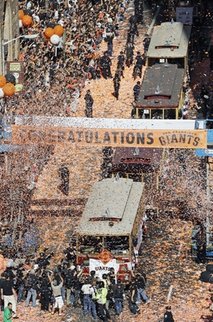
The premise of this editorial is that Silicon Valley has migrated North. Here's what I consider to be a major contributing factor. Back during the dot-com boom, the City of San José decided that its identity would be that of an upscale business destination, catering to the needs of tool and infrastructure companies such as Adobe, Cisco and Seagate. The NHL had arrived after San Francisco failed to find a home for their new franchise and the San José Giants were, and still are, a great, family oriented, minor league venue. Most of all, internet money seemed to flow endlessly. So, the City of San José shut down the club scene which attracted multi-lingual students, locals and police in riot gear. Instead, San José invested in Santana Row which only tourists from countries with currencies stronger than the dollar can afford.
But it wasn't an Earthquake during the World Series that caused the tectonic shift that moved Silicon Valley fifteen miles North. Eventually, the first generation of internet infrastructure was completed, sparking investment in the development of new scripting languages layered on top of the existing infrastructure to put a kinder, gentler face on the world wide web and encourage people to do more than browse, encourage people to collaborate. This period was known as Web 2.0, a period of what I will call "Iterative Invention." Fundamentally, Web 2.0 was about making the internet more usable by the masses. These new user interfaces were and are built by cutting edge design experts, frequently new graduates, rapidly innovating with the latest techniques, languages and devices.
The new challenge for San José was that the vast majority of new graduates prefer San Francisco where the action is. Many refuse to take jobs in the South Bay while others simply despise the commute and the bureaucracies that require them. For young creatives, there is little that is attractive about San José and the South Bay which yuppies rate quite low for its "usability". The opportunities and the upside were all in The City. (You can be sitting at center ice in the Shark tank discussing "The City" between periods and it is universally understood that you are referring to San Francisco.) After web 2.0, no longer was seven figures of Sand Hill Road venture capital required to start a technology company. Once again, the only question was "Are you going to San Francisco?" A dot-com bust and a semi-permanent recession later, San José still has Adobe, Santana Row and the Sharks. Google runs buses down from San Francisco and Adobe acquired Macromedia, formerly headquartered in San Francisco's warehouse district.
San Francisco has the start-ups, loaded with young creatives, intellectuals and outliers, not unlike the 2010 San Francisco Giants. How else could they have come up with the "Rally Thong?" The Giants and the City of San Francisco invested in a waterfront stadium and team that has led a boom in commercial development in an otherwise run down urban district, bringing young creatives and a championship to "The City." (You should be paying attention New Orleans) These facts should not be lost on both the 49er's and the Oakland A's who each want a South Bay stadium. (No reason to mention the Raiders who are no longer televised in the Bay Area, their home market, or, is that L.A.?)
Today in San Francisco, the outgoing Governator, one of the last remaining icons of the first steroid era, congratulated a guy with a very "un-orthodox" beard and mohawk called "The Machine" who sat alongside a 23 year old baby-faced rookie named Buster and a long haired 26 year old known as "The Freak" who's most recent background check reveals two Cy Young awards and an MLB reprimand for possession of marijuana. (Recently reduced to a citation in California, courtesy of the outgoing Governator), Only the awards and hair seem to distinguish The Freak from the incoming former Governor. With or without Proposition 19, how can the City of San José compete with that?
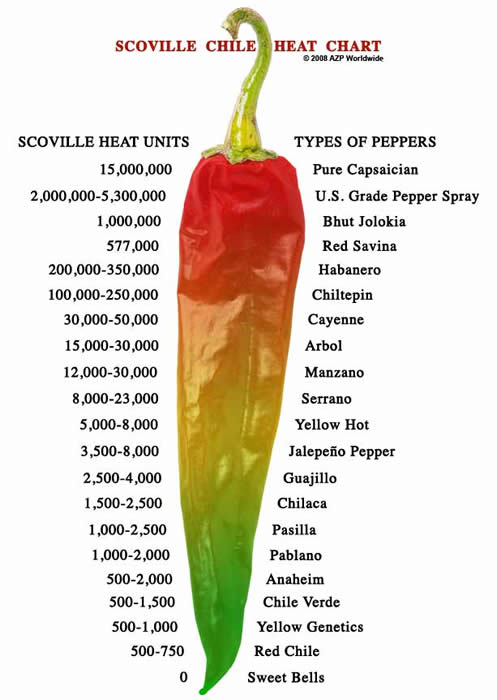
PS - checkout http://www.NFLWeather.com
The Business Case for Streaming SQL
Posted By Rick Saletta on 09/30/2011 at 06:41AM
Businesses need to respond faster than ever to customer information and demands, which are arriving in rapidly increasing volumes from ever more diverse and distributed systems. This need for real-time business models can not be addressed by traditional integration and business intelligence solutions because streaming analytics and related concepts are central to the solution. The real-time model means responding immediately to new information as it arrives and streaming analytics is at the core of these next generation IT systems.
Increasing the speed of business under these pressures of rapidly increasing data volume and more diverse data sources has been expensive and complex. Rapid responsiveness has proved elusive because real-time needs simply cannot be met by delivering more information faster from historical data. Real-time businesses require distributed technology that provides low latency and high-performance processing of data and event streams. By using continuous, streaming SQL queries, business answers can be generated as soon as input data becomes available. Whereas databases query historical data, streaming SQL queries and transforms data on the wire without any prior staging in a database.
As a result, streaming SQL is complementary to traditional EAI, business intelligence, and data warehousing solutions. By completing real-time processing and analysis before storing the data, streaming SQL delivers reduces the cost of processing rapidly arriving data. Even better, streaming SQL makes existing, in-house SQL skills immediately applicable to real-time analysis, reducing integration time and costs.


